Protocol and Output Settings

The DMX Core 100 has support for multiple protocols to control light fixtures and pixels. You can set up any combination of sACN/E1.31, ArtNet, KiNet plus the optional piggy-back board that provides two isolated DMX-512 ports.
Two main modes of operation are supported, fixture mode where you configure the light fixtures you like to control from the 1000s of available profiles that you can import from LightKey or Daslight SSL2. You can then control each function separately (like strobe, dimmer, color and more), plus save as presets and smoothly fade between the states.
The other mode is raw cue playback. This allows you to record dynamic shows (called cues in the DMX Core 100 and the documentation) from any existing lighting console/software. You can record from any of the supported protocols, including the optional DMX-512 ports. During playback you can allow fading and dimming of all or some DMX channels.
Protocol/Output Settings
The System Settings page has a couple of settings that are specific to the lighting engine of the DMX Core 100 and we're going to explain their functionality in this post. Below is a screenshot of the protocol settings:
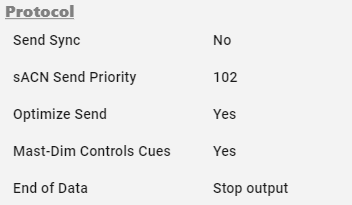
Send Sync
Enable this to send out sync-packets (supported by sACN, ArtNet, and KiNet),
to prevent tearing when using multi-universe light fixtures/pixels.
sACN Send Priority
Only applicable to sACN outputs, but this allows you to specify the priority the sACN data packets are sent with. The default is 100, the higher the number the higher the priority. The prioritization happens on the gateway device, which has to support sACN Priority.
Optimize Send
Filters out repeating universe data when sending data (applicable to all network-based protocols), but will still send data at least once per second, even if no changes are made. This saves bandwidth, but may not be supported by all devices.
Mast-Dim Controls Cues
You can enable this to have the master dimmer setting control the dimming of DMX values during cue playback. Note that this is separate from the fade in/out feature of cues, and it will utilize the cue fade mask configuration.
End of Data
When no fixtures are configured and the system reaches the end of data during cue playback, this setting dictates what will happen to the output. In some cases, it may be best to simply stop the output (to have another system take over, for example, in a merging use-case); in other use-cases, you may want to blackout all DMX values first. See below for all available options.
End of Data Settings
These are the available options for the End of Data settings:
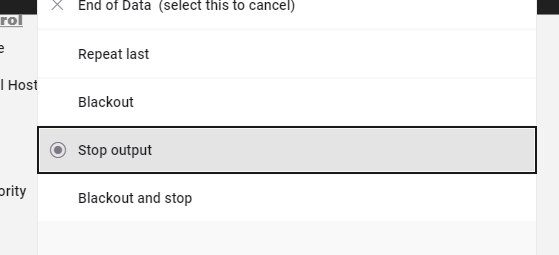
Repeat last
The last sent output will repeat forever.
Blackout
All DMX channels will be set to 0 and then repeated forever.
Stop output
Completely stops sending data.
Blackout and stop
Sends 0 on all DMX channels and then stops the output.




